Getting Started¶
The netID Developer Portal is the main resource for developers/digital services that want to leverage netID with their online services. It provides all the necessary resources and features to integrate the netID Single Sign-on.
In the future, individual reports, information about planned further developments of the netID and much more will be available in the Developer Portal.
In order to use these capabilities, you need to register here. The following steps will guide you through the process.
Register¶
To create an account for the netID Developer Portal, click on Create developer account.
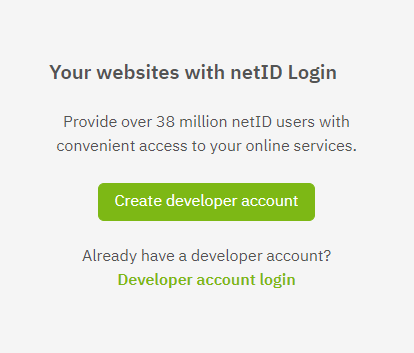
You will be forwarded to the registration page of the netID Developer Portal. Setting up an account is a three step process:
- Account Details - Specify your e-mail address and a strong password
- Company Details - Specify company details needed for the netID Single-on (Company operating the services integration the Single Sign-on)
- Activate Account
Account Details¶
Fill out the requested details and continue by clicking Next
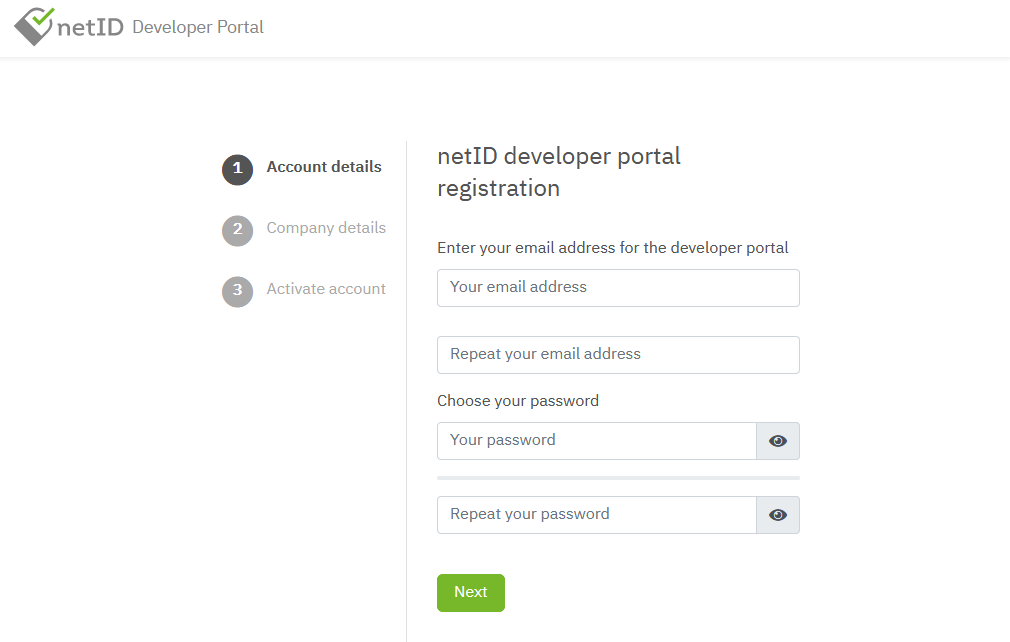
A strong password does not need to be changed regularly. However, it should consist of at least 8 characters, better 12 or more. The longer your password, the harder it is to crack. Also mix letters, numbers and special characters and switch between upper and lower case.
Company Details¶
Creating a new account also requires you to create an associate company profile, which is the legal entity that operates the services that you are integrating the Single Sign-on into. Fill out the necessary details, read the terms of use and accept the user contract.
To complete the registration, click on Complete registration.
Accepting the user contract requires you to be eligible to act on behalf of your company (as registered in this step). The developer portal supports different roles to address that, namely Developer and Representative. After finishing the signup process the registered user has the role Representative
For details on roles/user-management see User Management
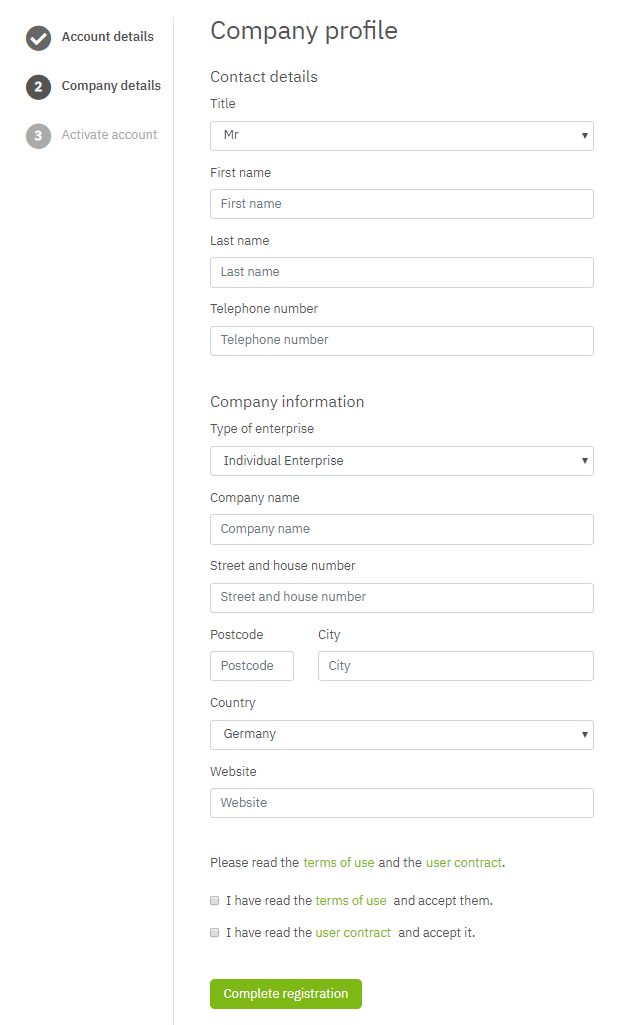
Activate Account¶
Once the registration has been completed an activation code will be send to the provided e-mail address.
If you did not receive an e-mail from us during registration, please contact our support address: support@developer.netid.de
To active your account enter the activation code into the form and click Complete activation.
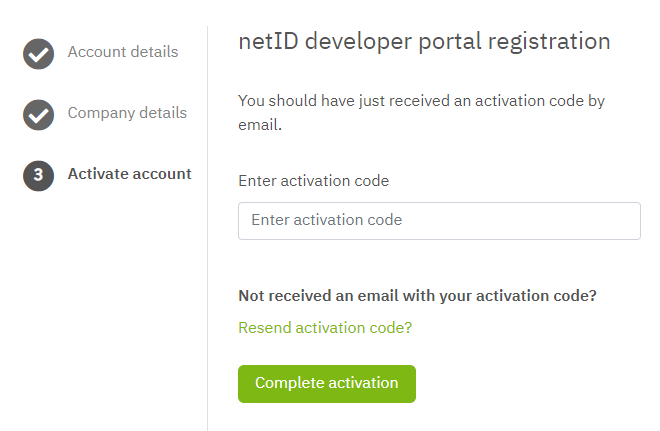
Initial Login¶
Once you have registered and activated your account you can sign-in with your chosen credentials.
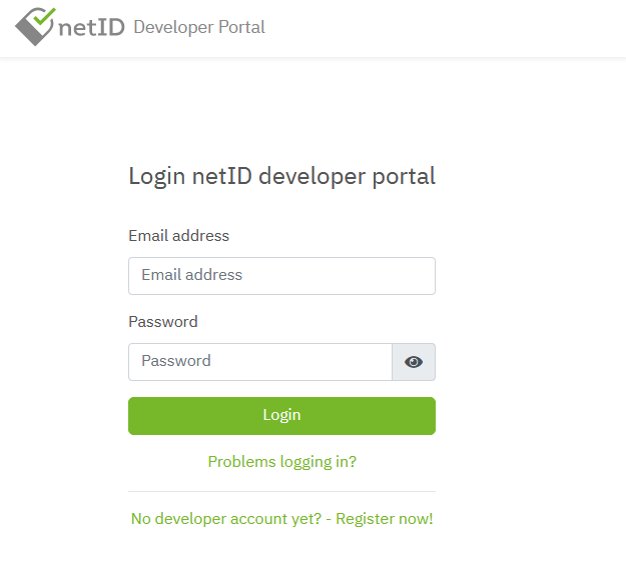
Troubleshooting Login¶
In case you have issues with you login, click Problems logging in?
The Developer Portal offers you to:
- Reset your password, by clicking Password reset
- Resend an activation code, in case you had problems during the registration process. Click Send activation code
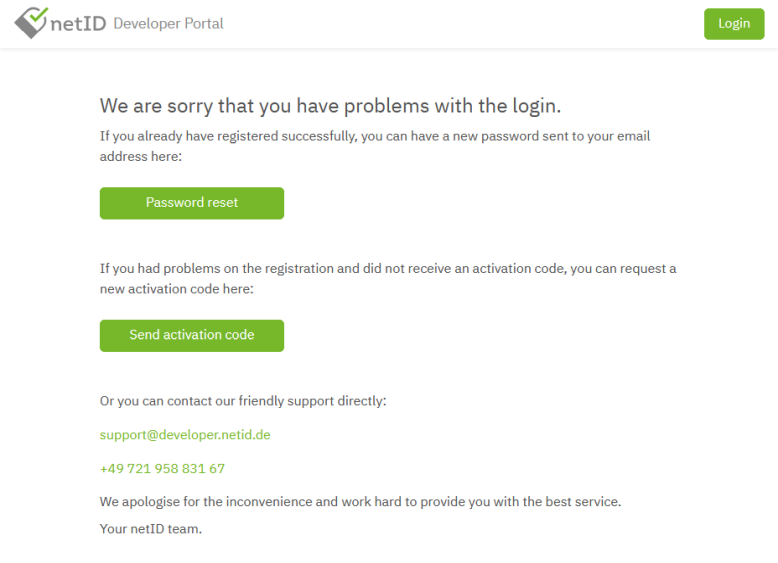
In any other case, you can also contact support via e-mail or phone.